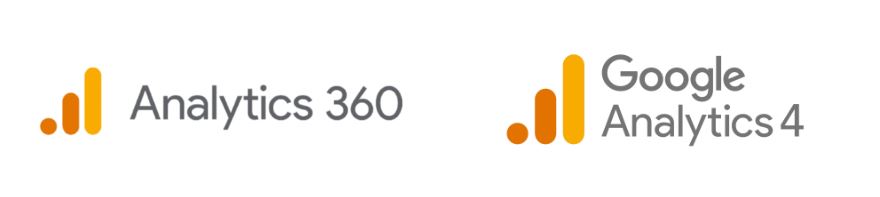Google Analytics 4 (GA4) and Google Analytics 360 (also known as Universal
Analytics) are two different versions of Google Analytics with distinct
features and capabilities. Here are some key differences and comparisons
between GA4 and Google Analytics 360:
Event-Centric vs. Pageview-Centric: GA4 is designed to be
more event-centric, which means it focuses on tracking user interactions and
events rather than just traditional pageviews. This aligns with the modern
web where user interactions are important, such as tracking button clicks,
video views, and other custom events. Google Analytics 360 primarily relies
on tracking pageviews and is based on a session-based model.
User-Centric Tracking: GA4 places a stronger emphasis on
user-centric tracking, making it easier to track individual users across
devices and platforms. Google Analytics 360 is more session-based, and
tracking users across devices can be more challenging.
Machine Learning and Predictive Metrics: GA4 incorporates
machine learning and predictive metrics to provide insights into user
behavior, churn prediction, and more. Google Analytics 360 doesn’t have
these advanced predictive features.
Cross-Platform and Cross-Device Tracking: GA4 is better
equipped for cross-platform and cross-device tracking. It is designed to
track user interactions across websites, mobile apps, and other digital
platforms. Google Analytics 360 is primarily focused on web tracking,
although it has some capabilities for mobile app tracking.
Event Tracking and Parameters: In GA4, you can define
custom events and parameters, allowing for more flexibility and
customization in tracking specific user interactions. Google Analytics 360
provides event tracking as well, but it may be less versatile in terms of
defining custom events and parameters.
Data Retention and Data Collection: GA4 has different data
retention and data collection policies compared to Google Analytics 360. It
offers more control and flexibility in managing data retention settings.
Reporting and Analysis: Both GA4 and Google Analytics 360 offer reporting
and analysis tools, but the user interface and available reports may differ.
Integration with Other Google Products: GA4 is designed to
integrate more seamlessly with other Google products and services, including
Google BigQuery for advanced data analysis.
Cost: GA4 offers a free version with premium features
available for an additional cost, while Google Analytics 360 is a premium
product with associated subscription fees.
It’s essential to consider your specific analytics needs and objectives
when choosing between GA4 and Google Analytics 360. I would recommend
checking the latest updates and documentation from Google to understand
the most current features and capabilities of these analytics
platforms.
Google Analytics 4 (GA4) and Adobe Analytics are both web analytics
platforms used for tracking and analyzing user behavior on websites and
mobile applications. While they share some similarities, they also have
differences in terms of features, pricing, integration, and customization.
Here’s a comparison between GA4 and Adobe Analytics: